Ad-aware 2008 tutorial to avoid Attacks Spyware and Adware
Spyware is a program that secretly been entered into the computer and retrieve data. The initial purpose of the making Spyware is seeking data from Internet users and record a person in the habit of searching cyberspace. Unfortunately, the Spyware developments undermined by the emergence of a thief who can retrieve data on a computer.
Adware is actually functioned as a form of promotion or advertisement banner. Unfortunately Adware program started to be used too much. Sometimes taking bandwidth internet connection or load is too large, and ultimately make the Internet connection being really slow and interrupt the computer when doing surfing.Terlebih adware that has entered into a computer and spread within the Windows program. Indication of adware is when suddenly you appear on the desktop shortcut icons that can not be removed. or if removed will appear again another shortcut. And if the shortcut is clicked it will go directly to a specific site. Or when you open a Web site that appears is the link to the website designated by the Adware program. The most annoying thing when a type of adware that can not be closed. Once the pop ad appears closed, no longer appear new ads pop more. Adware can even do double the work required on the display of an ad, or the creator of the program by recording the user data utilizing the internet. For example to find out where a user k omputer just surf the internet or want to find out whether Internet users also visited the company's competitors the same. This means that the presence of Adware, Privacy someone starts can be viewed by others. Adware is not only violating someone's privacy, but stealing your internet bandwidth secretly.
With the antivirus software installed on the computer was not yet guarantee our computers safe from malicious programs circulating on the Internet. Generally serve only a maximum antivirus to detect the virus but to detect spyware and adware usually antivirus can not work optimally to eliminate them. One free software with decent performance and good compatibility with Windows XP is Ad aware 2008, you can consider to improve the security of your computer.
To minimize your computer infected with adware and spyware, you can use free software from Lavasoft Ad-Aware 2008 ie.
To install it you have to have a master file (installer) ad-aware, 2008. Can be downloaded at:
Then after you download, install by double click on the file you downloaded (aaw2008.exe)
Perform the installation to complete.So that the software can recognize the latest spyware and adware, you need an update file defininya. File updates are also available for free on the Lavasoft website.
download the update file can use the following links:To update you only need to download the file definition (core.zip). Then extract the file extract the file are: core.aawdef.
By default core.aawdef long file exists in the directory:
C: \ Documents and Settings \ All Users \ Application Data \ Lavasoft \ Ad-Aware
Then copy and paste the definitions file that you just downloaded (core.aawdef) to
The directory.
Run the application will automatically be updated Adaware 2008To see the software has been updated click the status tab, in the Status Defenitions written last update 11/19/2008 meaning that it has updated, the update file dated Nov. 19, 2008, you should always update file core.aawdef, at least once a month.
To perform scanning, scan klitab
After the scanning will look as follows:
A check on the cookies and MRU Object Tracking
Then click the Remove button.
Perform periodic and continuous scanning. mudah2an your computer free of spyware.
Then click the Remove button.
Perform periodic and continuous scanning. mudah2an your computer free of spyware.





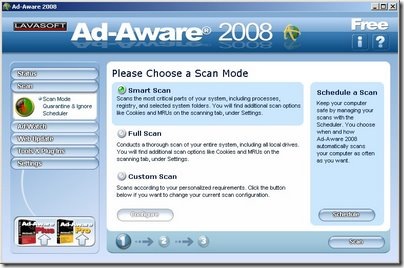

0 comments:
Post a Comment